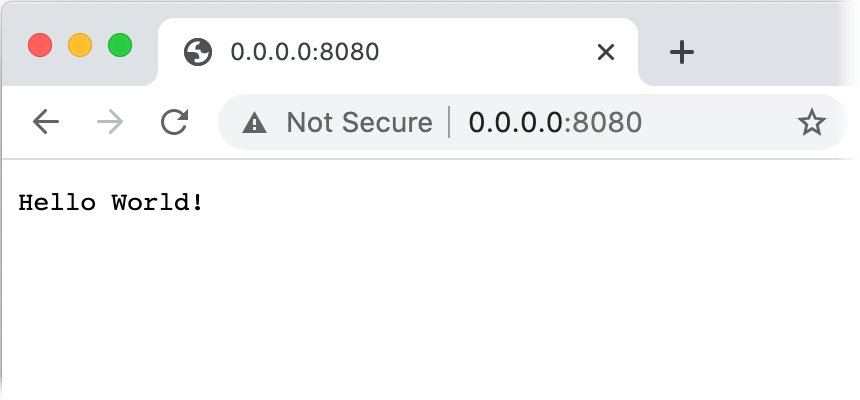Creating the application distribution
The Ktor Gradle plugin automatically applies the Gradle Application plugin, which provides the ability to package applications, including code dependencies and generated start scripts. In this topic, we'll show you how to package and run a Ktor application.
Configure the Ktor plugin
To create the application distribution, you need to apply the Ktor plugin first:
Open the
build.gradle.ktsfile and add the plugin to thepluginsblock:plugins { id("io.ktor.plugin") version "3.4.0" }Make sure the main application class is configured:
application { mainClass.set("com.example.ApplicationKt") }
Package the application
The Application plugin provides various ways for packaging the application, for example, the installDist task installs the application with all runtime dependencies and start scripts. To create full distribution archives, you can use the distZip and distTar tasks.
In this topic, we'll use installDist:
Open the terminal.
Run the
installDisttask in one of the following ways depending on your operating system:./gradlew installDistgradlew.bat installDistThe Application plugin will create an image of the application in the
build/install/<project_name>folder.
Run the application
To run the packaged application:
Go to the
build/install/<project_name>/binfolder in the terminal.Depending on your operating system, run the
<project_name>or<project_name>.batexecutable, for example:./ktor-samplektor-sample.batWait until the following message is shown:
[main] INFO Application - Responding at http://0.0.0.0:8080Open the link in a browser to see a running application: