Server plugins
A typical request/response pipeline in Ktor looks like the following:

It starts with a request, which is routed to a specific handler, processed by our application logic, and finally responded to.
Add functionality with Plugins
Many applications require common functionality that is out of scope of the application logic. This could be things like serialization and content encoding, compression, headers, cookie support, etc. All of these are provided in Ktor by means of what we call Plugins.
If we look at the previous pipeline diagram, Plugins sit between the request/response and the application logic:
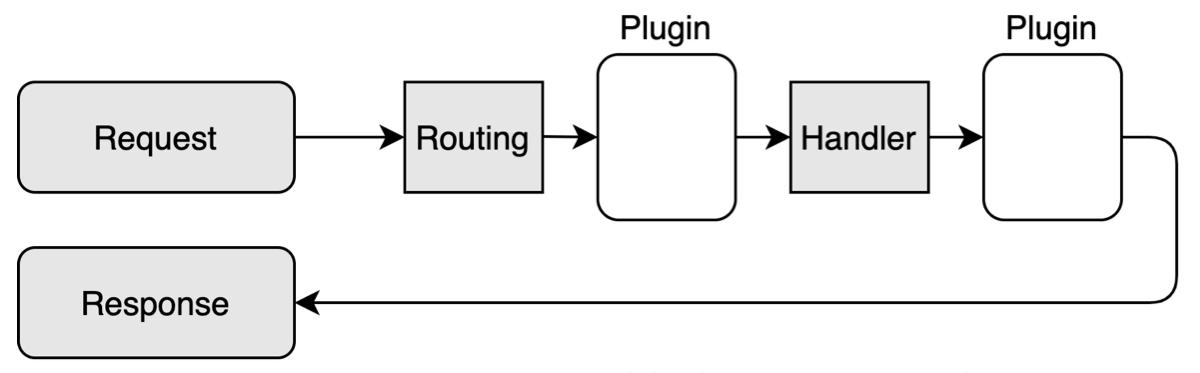
As a request comes in:
It is routed to the correct handler via the routing mechanism
before being handed off to the handler, it goes through one or more Plugins
the handler (application logic) handles the request
before the response is sent to the client, it goes through one or more Plugins
Routing is a Plugin
Plugins have been designed in a way to offer maximum flexibility, and allow them to be present in any segment of the request/response pipeline. In fact, what we've been calling routing until now, is nothing more than a Plugin.
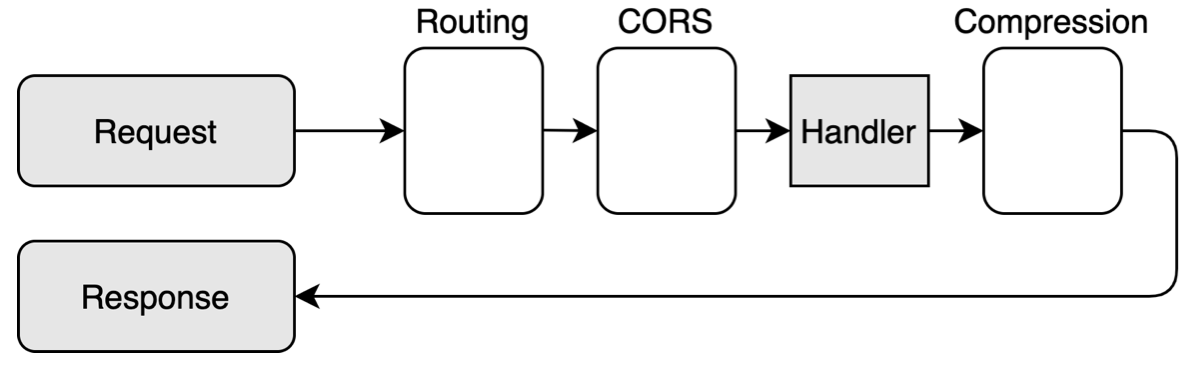
Add Plugin dependency
Most of the plugins require a specific dependency. For example, the CORS plugin requires adding the ktor-server-cors artifact in the build script:
Install Plugins
Plugins are generally configured during the initialization phase of the server using the install function which takes a Plugin as a parameter. Depending on the way you used to create a server, you can install a plugin inside the embeddedServer call ...
... or a specified module:
In addition to intercepting requests and responses, Plugins can have an option configuration section which is configured during this step.
For instance, when installing Cookies we can set certain parameters such as where we want cookies to be stored, or their name:
Install Plugins to specific routes
In Ktor, you can install plugins not only globally but also to specific routes. This might be useful if you need different plugin configurations for different application resources. For instance, the example below shows how to add the specified caching header for the /index route:
Note that the following rules are applied to several installations of the same plugin:
Configuration of a plugin installed to a specific route overrides its global configuration.
Routing merges installations for the same route, and the last installation wins. For example, for such an application ...
routing { route("index") { install(CachingHeaders) { /* First configuration */ } get("a") { // ... } } route("index") { install(CachingHeaders) { /* Second configuration */ } get("b") { // ... } } }... both calls to
/index/aand/index/bare handled by only second installation of the plugin.
Default, available, and custom Plugins
By default, Ktor does not activate any plugins, so it's up to you to install the plugins for the functionality your application needs.
Ktor does, however, provide a variety of plugins that ship out of the box. You can see a complete list of these in the Ktor Plugin Registry.
In addition, you can also create your own custom plugins.