IntelliJ IDEA Ultimate Support
IntelliJ IDEA Ultimate comes with first-class support for Ktor. Whether you're creating a new application or using it on an existing Ktor codebase, there's functionality for every need.
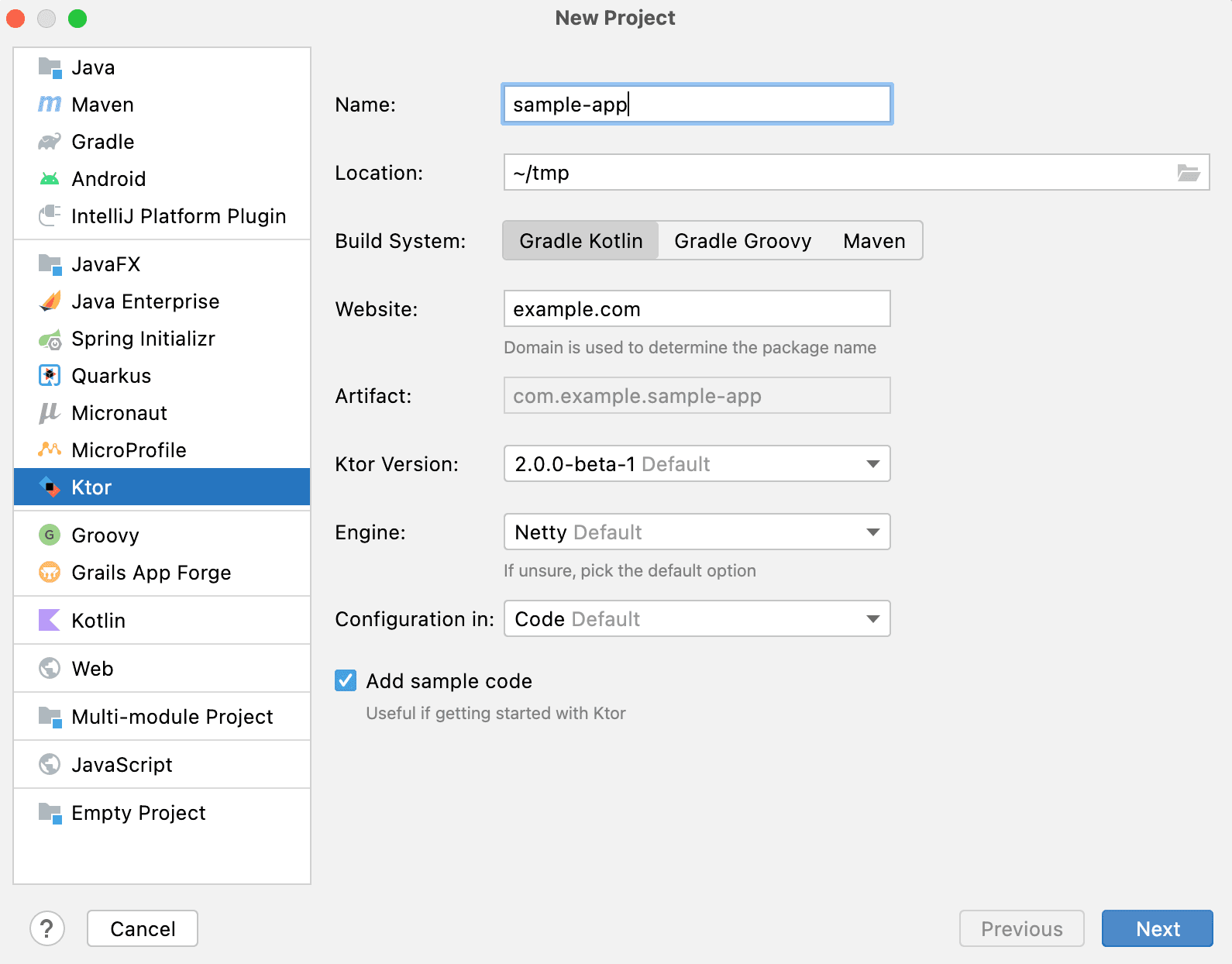
New Applications and Plugin Configuration
With a simple two-step process, you can create a new Ktor application within seconds. The wizard provides you with the ability to configure any functionality you need, as well as define parameters such as the type of engine you're using, or whether you want configuration in code or external.
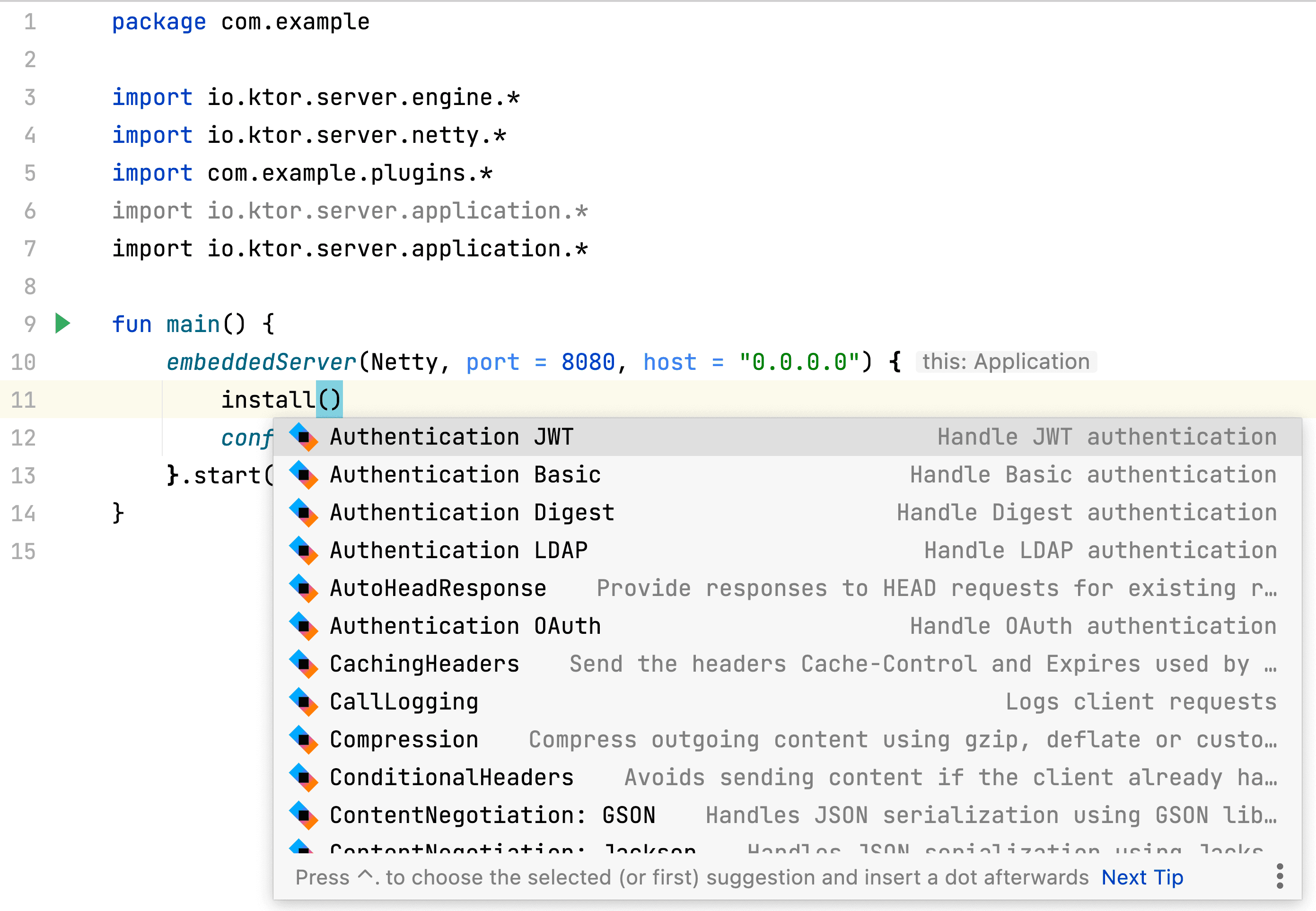
Plugins
Whether it's when you're setting up a new application or adding functionality to an existing one, with Ktor's plugin support you can easily discover and manage plugins. When adding plugins directly via code, you get code completion as well as the necessary configuration created for you. In addition, all the necessary dependencies are added to your project, so you don't need to waste time finding the right dependency!
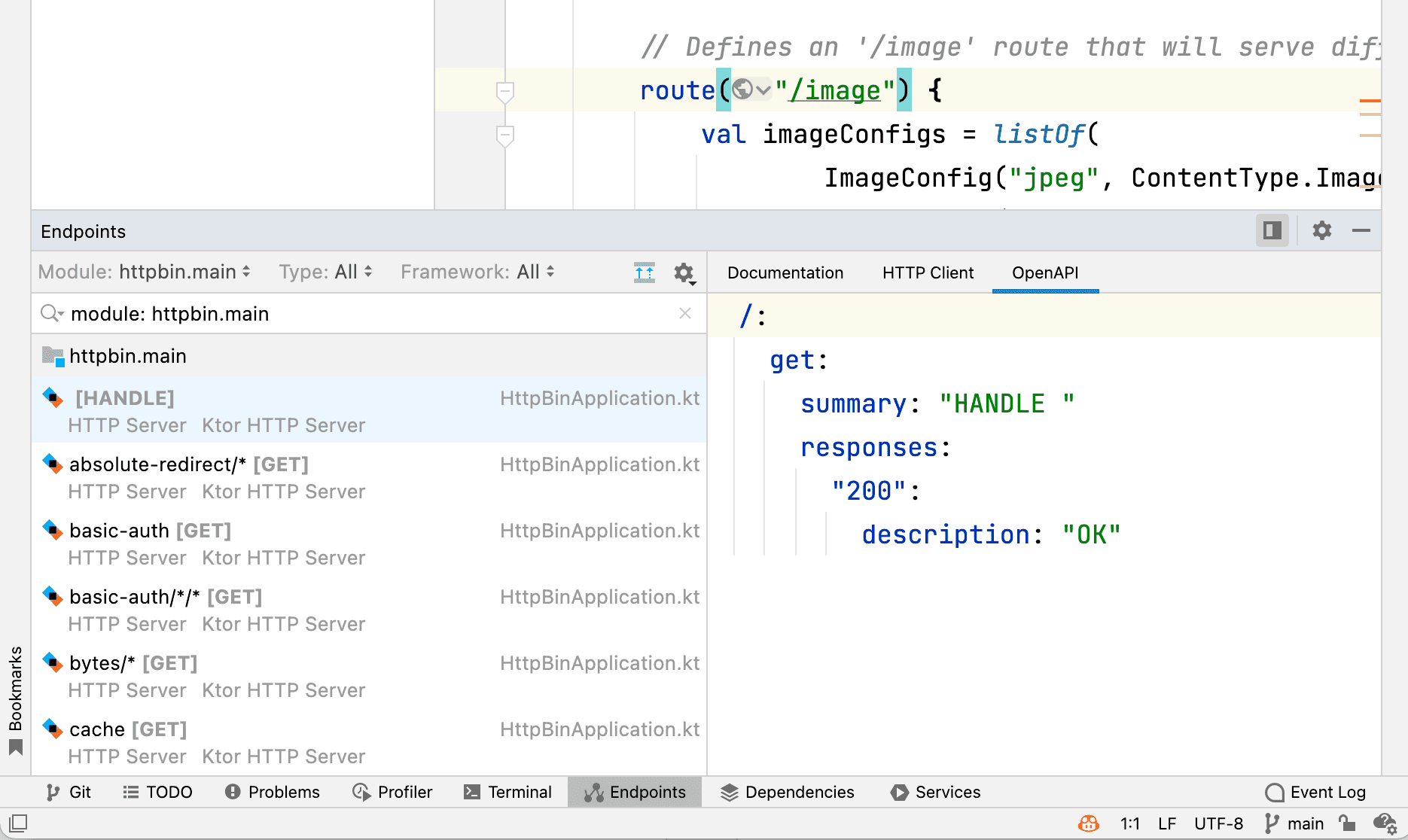
Navigation
IntelliJ IDEA offers an array of options when it comes to navigation. Ktor support builds on top of this but providing routing and HTTP navigation. Easily see all the endpoints of your application in one comfortable window, navigate to specific endpoints, see usages of different HTTP calls, and more!
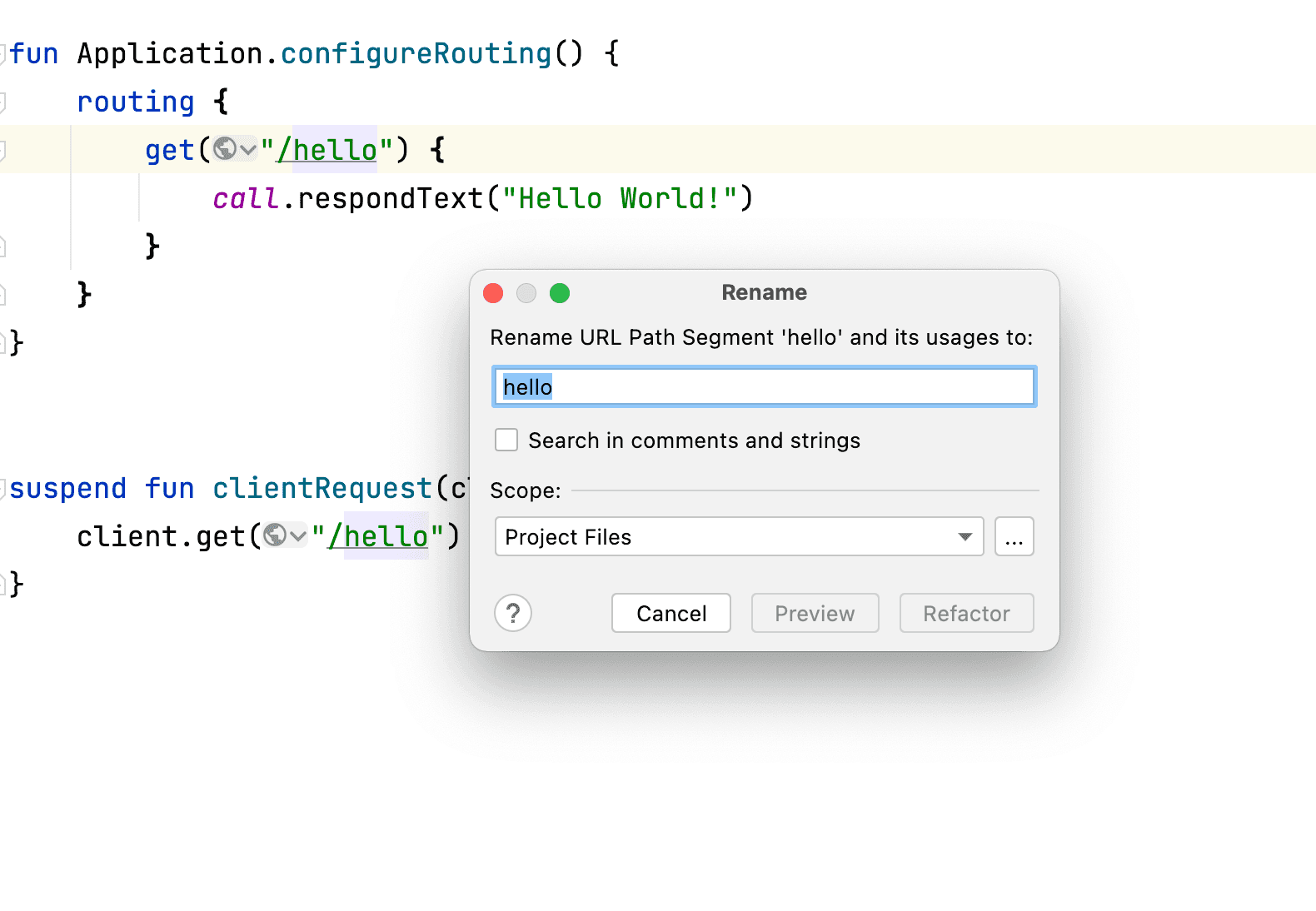
Refactoring
With specific rename refactoring support, you can rename routes between client and server applications, as well as rename call parameters, making sure you avoid any surprising runtime errors. In addition, you have the many refactoring that IntelliJ IDEA comes with, making code maintenance much easier.
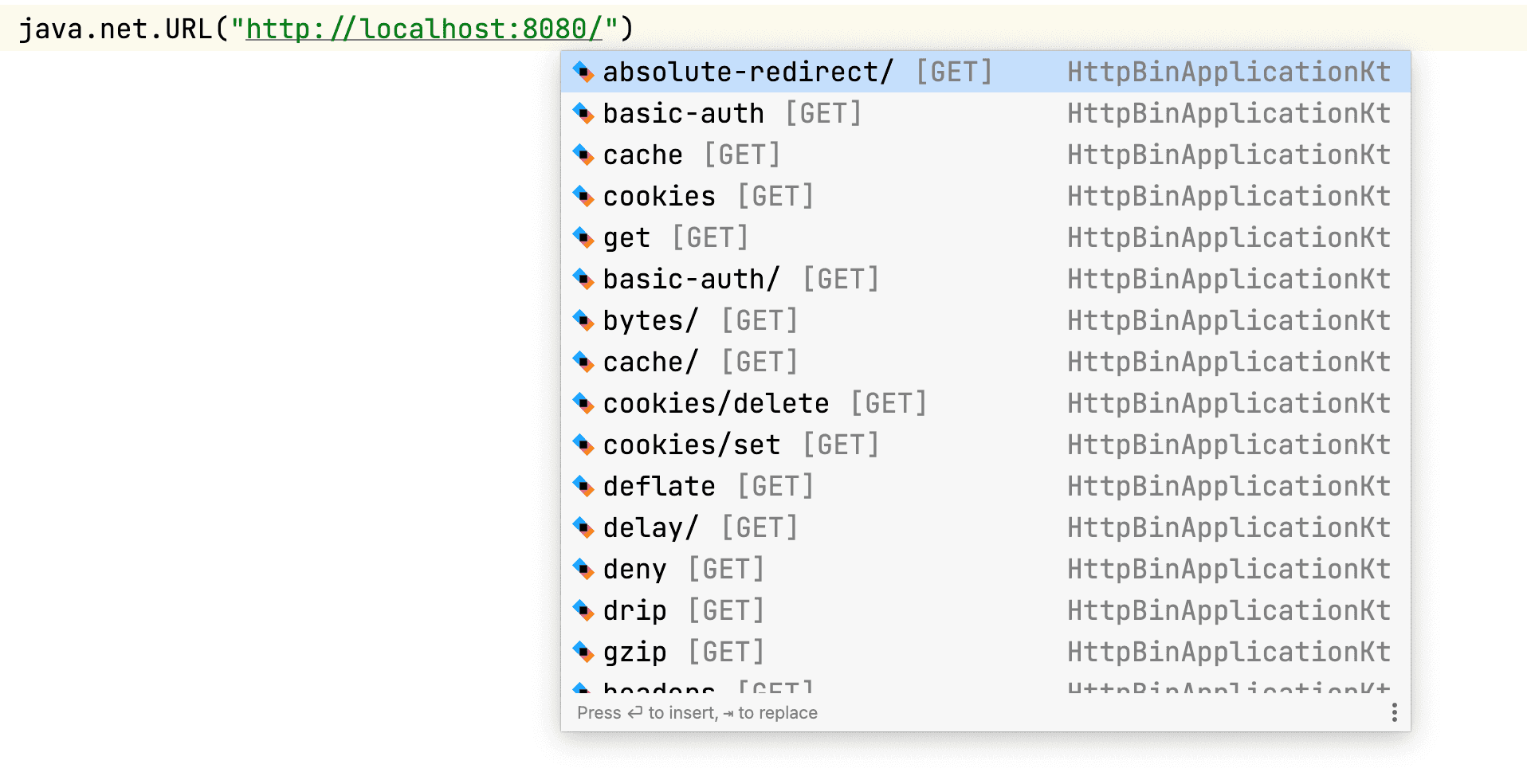
Completion
Whether you're working on a client and server application, or development services, IntelliJ IDEA provides you with endpoint completion allowing you to avoid mistakes when referencing URIs. Completion is also supported for routes, sub-routes, as well as route extensions.
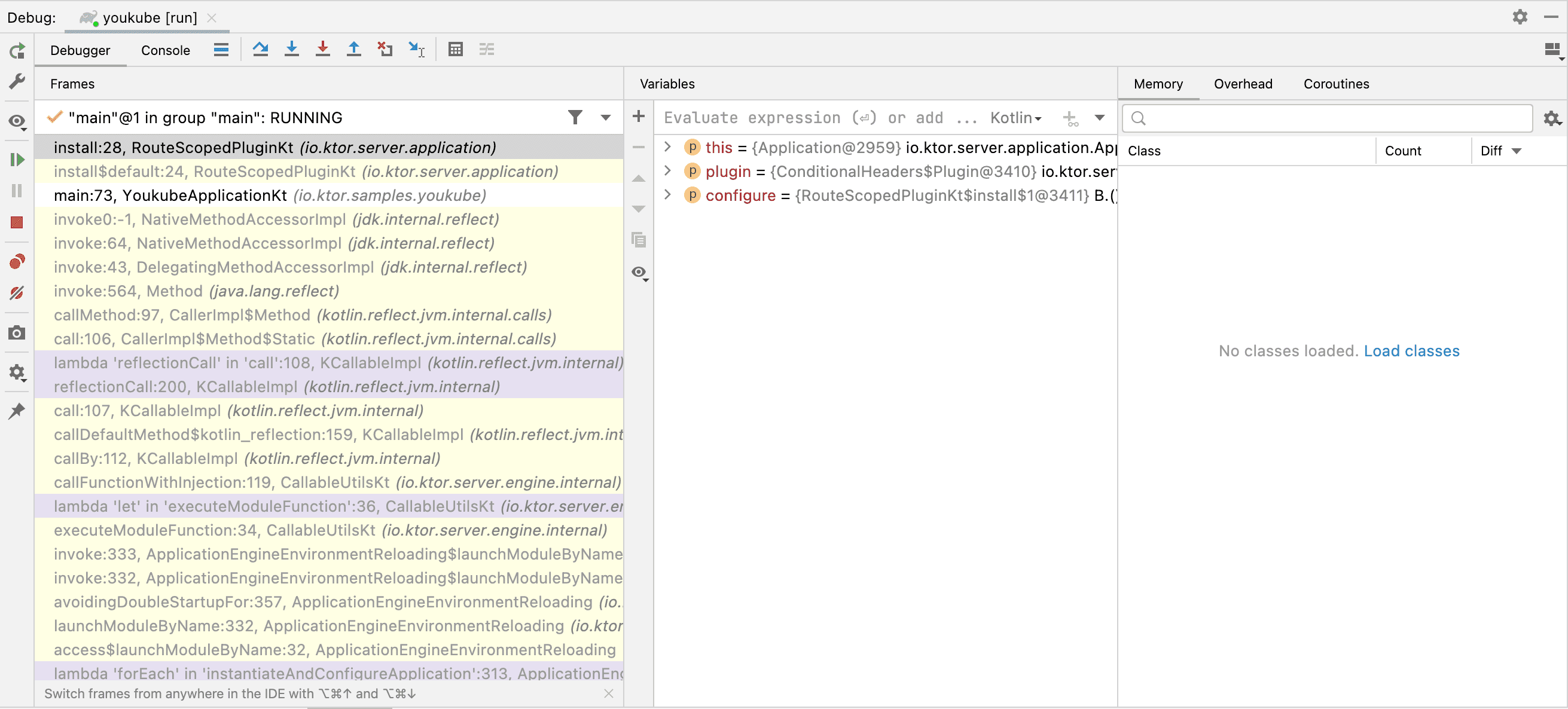
Debugging, Testing, and more!
With context-aware debugging support, IntelliJ IDEA provides helpful visualizations of plugins and phases in the stack frame, as well as folder internals of Ktor in stack traces. Testing support gives you an easy way to perform manual endpoint testing with the built-in HTTP client, as well as creating test skeletons for automated unit testing.
In addition to the above, IntelliJ IDEA also provides support for migrations, auto-imports, and many other features that make developing Ktor applications more enjoyable!